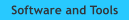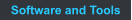

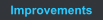

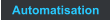



Design Project 2Ba IWT, Vrije Universiteit Brussel, 2014

Stairclimbingrobot
Software




Autodesk Inventor 2014
Inventor 2014 is a program used to design the look of the robot. All solid wooden parts were designed in Inventor 2014, but any CAD design program can be used as well. Important to mention is that the files must be converted to DXF format in order to make them readable for the laser cutters usedXCTU
The Xbee connected to the Arduino has been set up through XCTU. This program allows to define the XBee’s options including the Baudrate, channel, Pan-ID etc. Another feature available in XCTU is its serial monitor that was used to give commands to the robot and read the data from its sensors.To fully understand what was done, some background knowledge is required, including
some basics in mechanics and electronics. Lasercutters, 3D Printers, a PCB etching
machine and all kind of software helped to make this robot. In what follows is a short
list of the software programs and the machines used in the creation of this robot.
Makerware
The designing process of spurs, battery holders, adaptors and other hard plastic pieces was done in Inventor. These files were converted to STL format to be used in Makerware. This program was also used to set the printing settings for a particular material. The files were exported to the Replicator 2X 3D-Printers in an X3G format. The settings that were used are the following: ̵ Resolution: High ̵ Rafts : Enabled ̵ Supports: If applicable ̵ Infill: 30% ̵ Number of Shells: 2 ̵ Layer Height: 0.15 mm ̵ Temperature: Extruders: 230°C; Build Plate: 110°C ̵ Speed while Extruding: 50 mm/s ̵ Speed while Travelling: 100 mm/sAltium designer 2014
In order to design and create the PCB’s, Altium designer was used. This CAD program enables its user to make a full PCB starting from a simple electronic schematic. Every component must be assigned to a footprint. This footprint will act as a placeholder of the component on the PCB and show were the pinholes or pads are located. When making single sided PCB’s, all the components must be arranged in a way that track crossings will be mineralized. Once all the components are ideally located, the final step is to draw the tracks between all individual components.